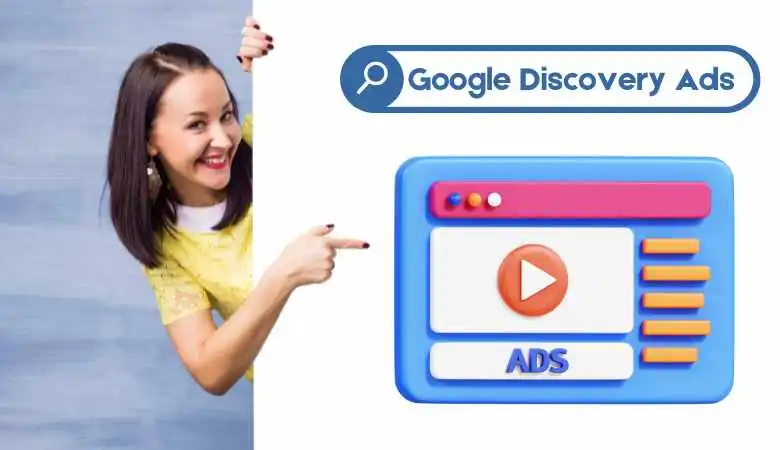Although Discovery campaigns on Google Ads have been running for a few years now, we are currently experiencing a boom in this format , as there has been a considerable improvement in the algorithms with which it works. For this reason, more and more agencies and companies are betting on this type of advertising, which allows for coverage and reach that was previously unimaginable.
What are Discovery Campaigns in Google Ads?
Google Discovery Ads campaigns are a type of advertising campaign designed to show highly relevant, visual ads to users as they browse their feeds on platforms like YouTube, Gmail, and the Google app. Unlike search campaigns, these are based on user behaviour and interests, proactively showing ads without users performing specific searches, maximizing reach and impact on broader audiences.
Difference between Google Discovery Ads and Display Ads
The main difference is that Discovery Ads are specifically designed to appear on three Google-owned mobile apps, YouTube, Gmail, and Discover, with a tailored aesthetic. Display Ads, on the other hand, allow you to reach a much broader network that includes millions of websites, apps, and other Google properties, such as YouTube.
Advantages of Google Ads Discovery campaigns
Among the main advantages of opting for a Discovery campaign on Google Ads, we find:
- Greater coverage: Google estimates that more than 3 billion users use the different feeds (or platforms) it owns on a daily basis, making the reach of this type of campaign much broader than the traditional search or display network.
- Economical: In this type of campaign, you do not pay per click but rather per impressions and reach, so the costs they generate are much lower.
- Brand Visibility: These types of ads help boost your brand, as they are visually appealing ads with the potential to reach a large number of users.
- Easy to create: When launching Discovery campaigns on Google Ads, you don’t need to have elaborate content. All you need to do is enter the basic components of your ads, such as titles, high-quality representative images, and logos.
- Automatic optimization: The default bidding strategies are CPA or target ROAS, that is, they optimize based on the cost per acquisition. However, for good results, it is necessary to have a considerable number of conversions in the account, so they are not recommended from the start of the online strategy.
- Learning strategies : As time goes by and the amount of data increases, your campaign will improve its costs and the results will be better, since the algorithm will learn from the activity generated and will focus on the users, locations and moments where profitability is greater.
- Delivery Personalization: Discovery ads are designed to reach your potential customers while they are viewing their favourite content and browsing across Google networks. They also do so at the optimal time so that they are more likely to interact with your business.
Disadvantages of Discovery Campaigns in Google Ads
Of course, not everything could be positive, and there would have to be some negative aspects when choosing this type of campaign. Firstly, it does not provide some of the most basic features of Google Ads, such as manual bidding strategies, delivery method, device and placement targeting, or frequency capping; you may feel a little lost and not fully in control of your campaign.
On the other hand, in discovery campaigns, it is necessary to carry out very good segmentation by audiences to obtain good results since these are not people who are already looking for the service as in the case of traditional search ads, but rather, we must reach them indirectly, through interests, custom search audiences or customer lists.
How do you set up a Google Discovery Ads campaign?
Setting up a Google Discovery Ads campaign is a simple process, but it requires strategic planning to maximize results. This format allows you to show ads to users as they browse Google Discover, YouTube, or Gmail, targeting not specific searches but rather user interests and behaviours. Here’s how to set up your campaign effectively:
Access Google Ads
Sign in to your Google Ads account and click on “New campaign.” Choose one of the available objectives: “Sales,” “Leads,” or “Website traffic.”
Select the type of campaign
The next step is to choose “Discovery” as the campaign type. This format will allow you to reach an audience that is in the discovery phase rather than actively searching for products or services. Additionally, the ads will appear in various Google feeds, including the YouTube homepage and the social and promotion tabs in Gmail.
Set up audience segmentation
Targeting is one of the key factors in Discovery Ads campaigns. You should define your audiences based on interests, previous behaviour on YouTube, or visits to websites on the Display Network.
Create the ad
Discovery Ads offer a very visually appealing format, so you’ll need to upload several high-quality images. You can add up to 15 images, plus titles (maximum 5), descriptions, logos, and the destination URL. Google will use Machine Learning to test the best combinations and optimize your ad results in real-time.
Define the bidding strategy
Google Discovery Ads only allows automated bidding strategies. The two main options are “Maximize conversions” or set a “Target CPA.” It is recommended that your daily budget be at least 10 times your target CPA to maximize performance.
Launch and monitor the campaign
Once your campaign is set up, click “Publish.” From there, it’s crucial to track performance through Google Ads metrics like impressions, cost per conversion, and user interactions. If necessary, adjust images, text, or targeting to improve performance.