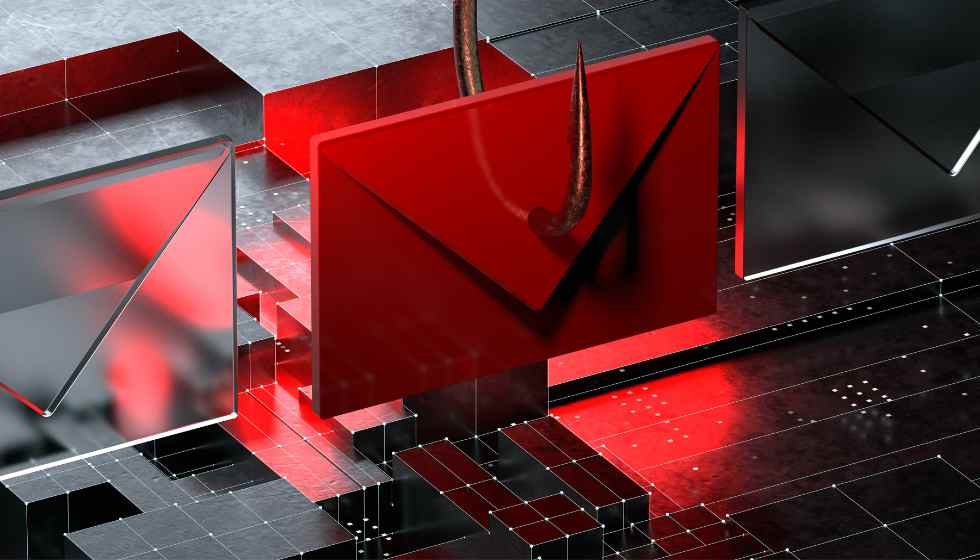Mobile malware is one of the most significant risks to which a smartphone is exposed, especially now that its use has increased exponentially with teleworking. Documents, bank details, passwords, personal and corporate information…
As more and more information is stored on these devices, the reasons why cybercriminals try to infect them with malware are increasing.
- How it works: One of the first signs that may indicate that malware has infected a mobile phone is that the device slows down, that apps or programs close automatically for no apparent reason, or that even some tools, such as the flashlight, stop working. These changes are an alarm signal, especially if it happens after you have installed a program or have clicked on a link that may have downloaded a malicious program.
- The battery discharges very quickly: If you don’t spend a lot of time using it and, in a striking way and in a short space of time, the charge goes from being full to less than half, the device should be checked. To do this, it is recommended to access the settings section and, in the section dedicated to the battery, check which applications consume the most to detect the origin.
- Increased data consumption: If the data bill suddenly increases, it may be due to downloading applications (without the user doing it proactively) since these malicious apps consume a lot of data by exchanging information with the command control center of a cybercriminal. To solve it, it is best to go to the list of apps and uninstall all those that are not familiar or known.
- See advertising in the notification bar: If ads appear in mobile notifications, it is almost sure the device has a virus. Known as mobile adware, this type of malware aims to display unwanted advertisements on the phone’s screen. When executed, the malware hides its icon to prevent it from being removed while also starting to deliver on-screen ads, regardless of whether the user is inside the app.
Odd numbers appear in the list of calls and SMS: Another warning sign may be that unknown numbers appear in the list of calls, generally foreign ones. In addition, the phone autonomously sends SMS messages to impressive numbers or even to all contacts. This fact can generate an economic cost for the user but also helps the cybercriminal to spread malware by including malicious links in these messages. Therefore, if one month there is an increase in expenses for no apparent reason due to services that have not been used, it is time to analyze the state of the device.