An Access database may get corrupted due to large database file (.accdb/.mdb) size, simultaneous use of network shared Access database file, hardware or software issues, etc. Though Microsoft Access comes inbuilt with the ‘Compact and Repair utility to help users fix corruption in the database, it might not prove an optimal solution to repair a severely corrupted database. There are some other solutions to restore the database manually. However, troubleshooting corruption in the database manually can take a lot of time and effort.
What can you do to repair the Access database quickly?
Using an Access database repair tool can help you fix a severely corrupted file in just a few clicks. But, it is crucial to choose a reliable and efficient means to get the expected results. You can rely upon Stellar Repair for Access software to repair a corrupted database and recover its data. It restores .accdb as well as .mdb files of MS Access version 2019 till 2002. Other key benefits of the software are as follows:
- Repairs all the Access database objects, including tables, queries, reports, macros, modules, etc.
- Retrieves deleted records
- Repairs and recovers relationships between two linked tables
- Demo version to help the users preview and verify the accuracy of repairable data
How to use Stellar Repair for Access to repair a corrupt database?
Steps to repair a corrupted Access database are as follows:
Step 1: Open Stellar Repair for Access software.
Step 2: From the ‘Select Database’ window, click Browse to select the corrupt database file.
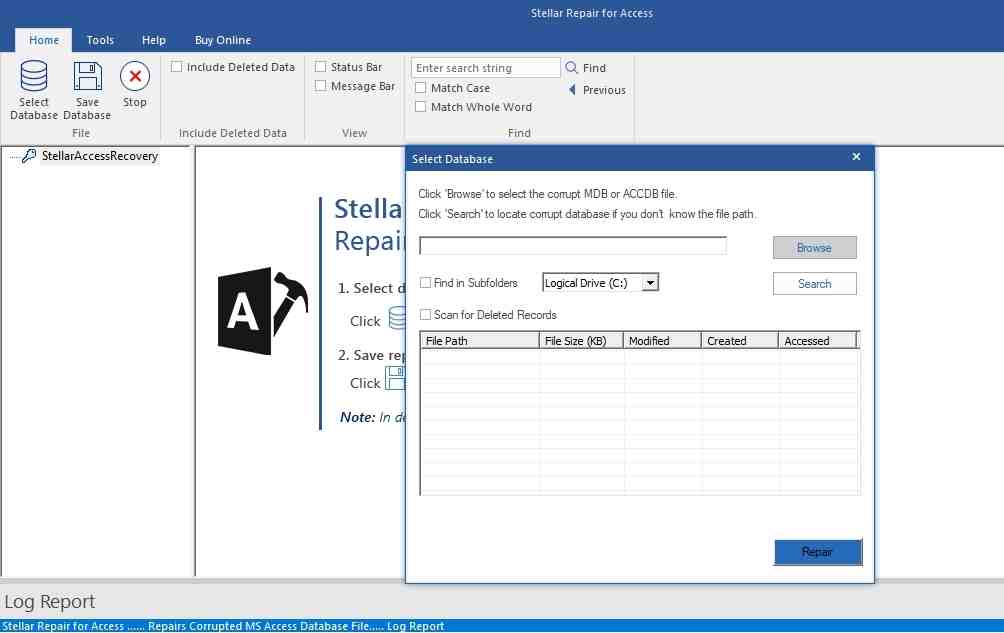
Alternatively, you can use the search option to locate the file you want to repair. The software will display a list of Access database files found in a drive or subfolders on your computer.
Step 3: After choosing the database file, click on the Repair button to initiate the repairing process.
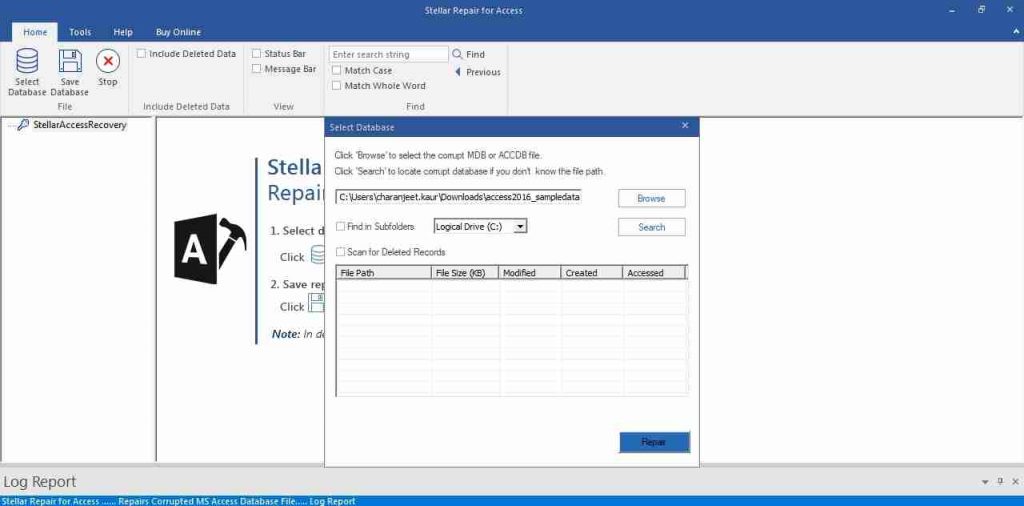
Step 4: You can see the ‘Repairing of selected database completed’ message on completing the repair process. Click OK to continue.
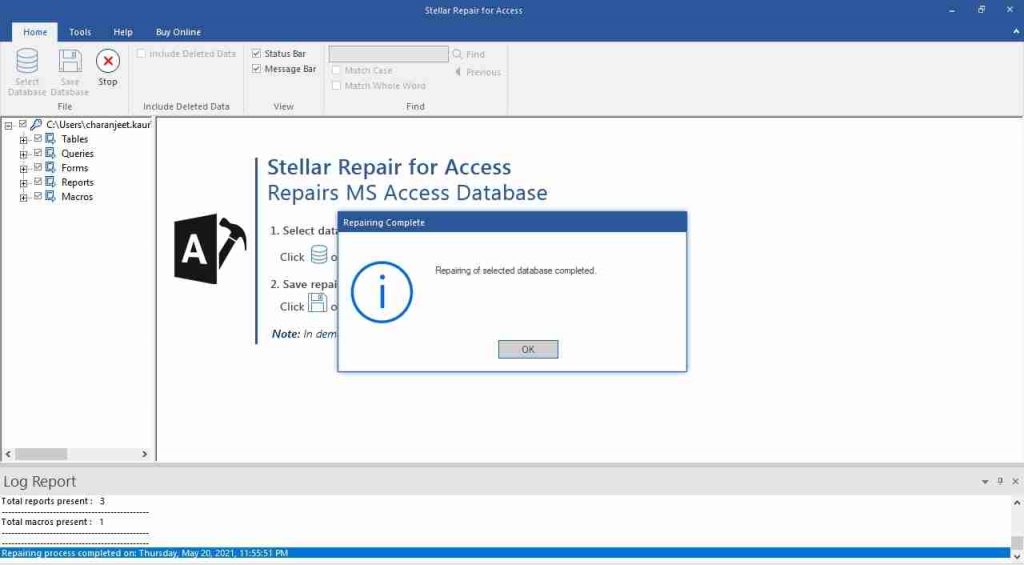
Step 5: A window opens, showing a preview of the repairable database objects. This displays a list of repairable child objects. These include tables, queries, macros, reports, and all other things present in the repaired database. Click on the ‘+’ sign to expand the objects. Click on an individual entity to validate its recovered data.
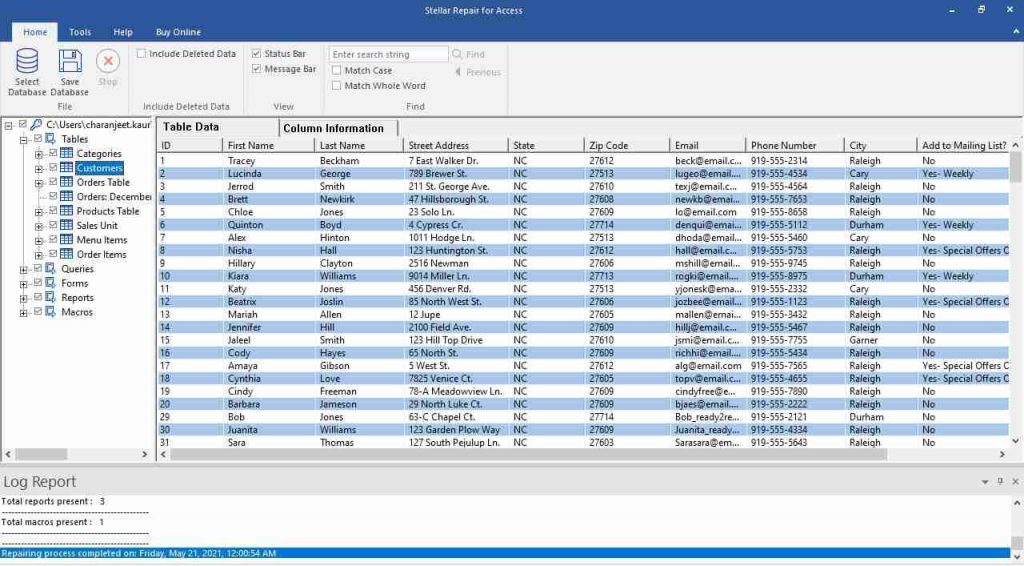
Note: The demo version of the Access database repair tool from Stellar* only allows to preview the repairable data. However, you must purchase the licensed edition to save the repaired file.
Step 6: From the preview window, select the objects you want to restore. Next, click on Save Database on the File menu for saving the selected data.

Step 7: From the ‘Save At’ dialog box, choose any of these options:
- Default Location of File: This saves the file to the default location, i.e., where the original database file is stored.
- Select New Folder: This saves the repaired file in a new folder.
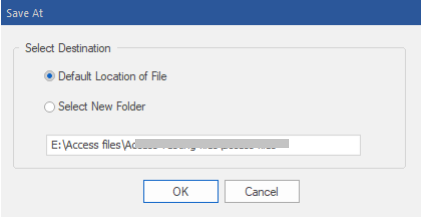
Step 8: Click OK when you receive the ‘Saving Complete’ message box.
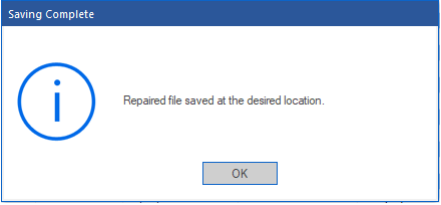
Will save the repaired Access database (.accdb/.mdb) file will save the improved Access database (.accdb/.mdb) file to the specified destination. Please open the file in your Access program and start using it.
Conclusion
While using the Access database, you might encounter errors or experience that the database is acting oddly. This may happen due to corruption in the Access database. You can try to compact and repair the database if the backup is not available. But if you need a quick and efficient solution to improve the database, use Stellar Repair for Access software. The software helps save time that you may otherwise spend in troubleshooting the issue manually. With the help of this Access repair tool, you can quickly repair a severely corrupted .accdb or .mdb file in a few clicks.
